Carbon Platform Improvements: May 2024
Carbon, the idea-to-production platform, is helping you at every stage of digital product development and manufacturing. We are excited to share new innovations now available to you.
Expanded Range of Functional Materials
DESKTOP HEALTH™ SmileGuard™
Desktop Health™ SmileGuard™ resin offers a combination of strength for high-impact resistance with a custom fit that maintains comfort for patients.
FDA 510(k) cleared, SmileGuard is validated for both regular cassettes and new AO Polishing Cassettes and designed to fit into your lab’s nightguard and splint workflows.
SmileGuard is available in the United States, Canada, and the European Union in 1-kg bottles.


Keystone® KeyMask®
Keystone® KeyPrint® KeyMask® resin can realistically simulate gum tissue, both in appearance and functionality. It offers unmatched precision and flexibility, which are crucial for creating natural-looking dental restorations.
With features such as low shrinkage and optimal flexibility, KeyMask ensures a precise fit and enhances the aesthetic quality of your final product.
Keystone KeyMask is now available in select markets, including the United States and the European Union, in 0.5-kg bottles.
Improved Efficiency
AO Stack
AO Stack can produce up to three prints’ worth of DPR 10 models in a single print run by printing in layers. This powerful process allows your technicians to begin the next day with a head start, with more parts ready for post-processing.
AO Stack is included with a subscription to M2 and M3 printers. Current customers can activate AO Stack now by reaching out to support@carbon3d.com. Customers must be using a recently supported software version to access this feature. This feature is not available on printers running Version Lock v1.39.
Automatic detection of debris, resin level, and cassette lids protects hardware and reduces print failures (M3 and M3 Max)
Debris detection
M3 and M3 Max printers will abort a print and alert the user if solid debris is detected in the resin at the start of a print. Detecting such fragments will improve print outcomes and reduce the overall cost of operation of Carbon printers by protecting the health and longevity of cassettes.
Resin level detection
M3 and M3 Max printers will abort a print and alert the user if there is too little resin in the cassette for the print, or if there is too much resin to proceed safely. Too little resin can lead to a failed print or a completed print with visible evidence of resin starvation. Too much resin in the cassette might lead to overflow into the printer when the platform descends, damaging the printer.
Cassette lid detection
A cassette lid is now available for M3 cassettes to prevent external debris from falling into cassettes when not in use. The lid should be removed prior to printing. If a lid is accidentally left in place at the start of a print, M3 printers will abort the print and alert the user.
Contact support@carbon3d.com to purchase M3 cassette lids. Lids are not planned for L1 or M3 Max cassettes at this time. M2 cassette lids are available, but the printer cannot detect them because the detection feature relies on Force Feedback; ensure that your workflows remind operators to remove cassette lids prior to printing to avoid hardware damage.
Improvements to Gen2 Auto Layout
Gen2 Auto Layout will now be displayed by default as the primary Auto Layout functionality. For most applications, Gen2 is recommended and will provide the best overall packing density and speed.
Gen2 Auto Layout offers a new “Optimize starting rotation” option. Enabling this function adjusts each part’s starting rotation to minimize its bounding box (XY) before running the layout operation. This capability can improve overall build density (especially for dental models), but it might be undesirable when the parts’ initial rotations are intentional (e.g., for printability or post-processing concerns).
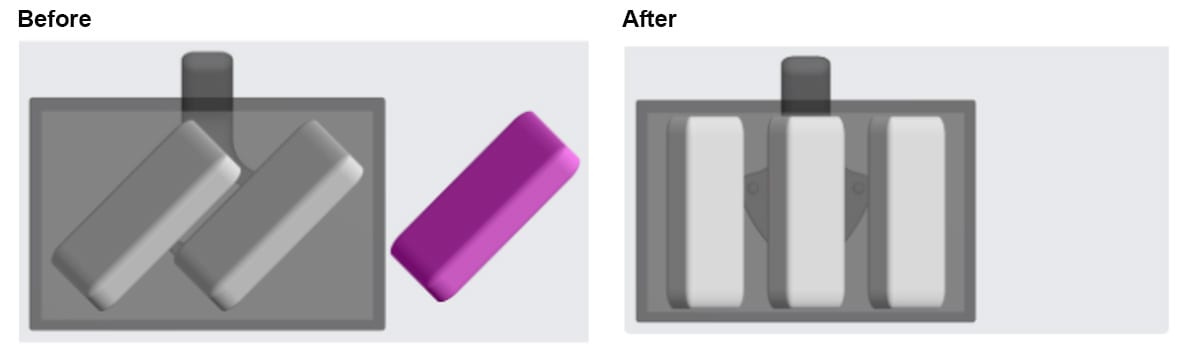
New functionality with Print Plan Adjustments
The Print Plan Adjustments feature (also sometimes called Advanced Controls) offers the following new functionalities:
- Global brightline controls (enable adjustment of border thickness, outer borders, and end height)
- Start height offset (enables use of non-standard release films or any other surface applied to the platform prior to printing)
- Project exposure multiple (enables scaling the exposure time of each slice in a print; most commonly used for elastomeric print validation testing at reduced exposure)
Additionally, rules around setting exposure parameters have been fine-tuned to better align with existing interrelated dominance rules.
Optional automatic deletion of models to preserve disk storage space in high-throughput printers
Carbon printers automatically store model data associated with each project and print. For some high-throughput printers printing many one-off parts (e.g., those used in scaled aligner manufacturing), this can result in a printer’s disk space filling up unacceptably quickly.
Upon request, Carbon can configure printers to automatically delete models older than a specified number of days. Carbon may contact select customers about this option when a need is identified; customers can also contact support@carbon3d.com to request this functionality for one or more printers.
Better Part Quality
Auto-brightlining for elastomeric resins for improved accuracy
“Brightlining” is a method for reducing the amount of light scattered during long exposure times at the base of a part. This technique is useful for reducing flashing and can be especially helpful when printing elastomeric resins, which can be susceptible to large amounts of overcure/flashing at the base of parts. Flashing can impact part dimensions and/or make part labels, data matrices, or fine features on part bases less legible.
Carbon print engineers have traditionally altered print plans to enable brightlining for select EPU projects to reduce or resolve flashing near the base of parts. However, this approach is laborious and can be hard for customers to master independently. With this software update, brightlining is automatically enabled for EPU prints on all printer types to improve part accuracy.

Note that printing behavior changes are only applied to larger areas of parts (exterior wall thickness >3.2 mm); thin geometries are not impacted.
New default slicing functionality
In recent release cycles, Carbon has offered two options for slicing print projects: the original Polygon slicer (sometimes called “Gen1 Slicer”), and a newer Poisson slicer (sometimes called “Gen2 Slicer”). The Poisson/Gen2 slicer is now the default for new projects.
The new Default (Poisson/Gen2) slicer produces fewer slicing defects and more successful prints across a wide variety of geometries compared to the Legacy (Polygon/Gen1) slicer. A technical overview of how the Poisson slicing algorithm works is available on our website.
Texture workflow improvements
Faster, more reliable textures in Carbon’s printer software
Textures will now process more quickly and with fewer errors. Keep in mind that textures are applied using cloud-based functionality, and thus any model that is textured will be sent to the Carbon Cloud for processing. Texturing a part requires accepting this off-printer, cloud-based interaction.
Textures are an optional feature in Carbon’s printer software. Contact support@carbon3d.com for access if needed.
Tiled textures in Carbon Design Engine
Carbon Design Engine™ software users can now add decorative tiled textures to meshes. Tiled options appear as new entries in the “Pattern” drop-down menu within the existing Texture operation.
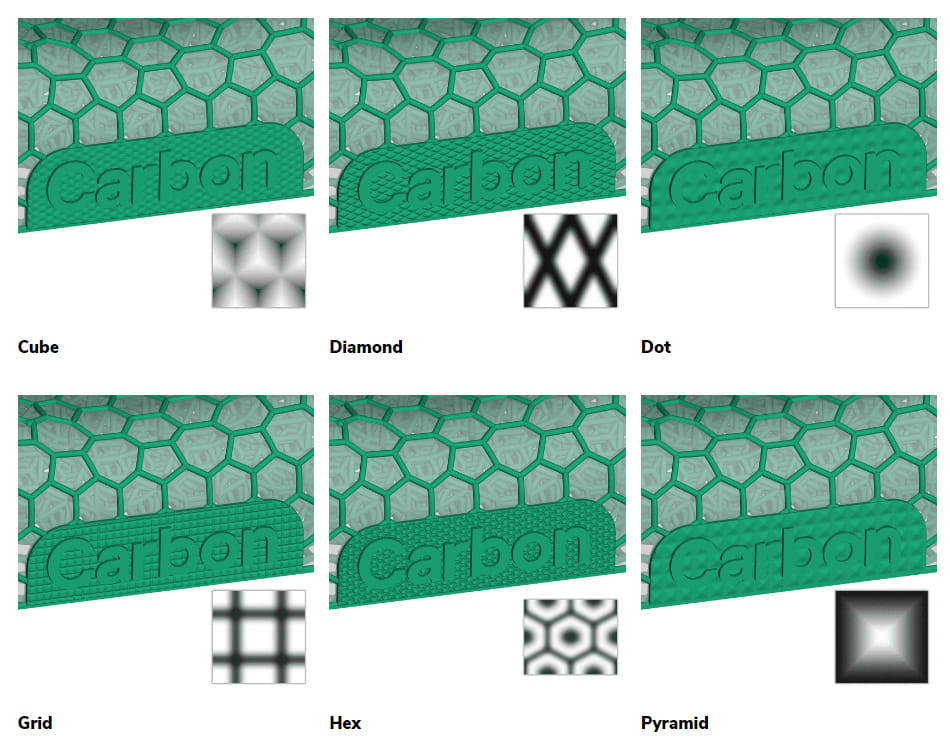
Embedded controls allow users to control the tile size (the size of each individual texture feature) and depth (embossed or debossed) of the pattern. The selected texture can also be inverted to create a negative version of the pattern.
Remesh in Carbon Design
The Carbon Design Engine Remesh functionality creates a new triangle mesh representation of your geometry with more regular triangles. Remeshing can be useful if a poor-quality mesh is limiting the outcomes of surface operations (e.g., texturing).
Remeshing typically creates more triangles to better represent the desired geometry, and therefore increases file size.
Example: Remeshing a surface for optimal tile texturing
Lattice Search includes foams in the Meta-Materials Library
Carbon Design Engine users can now easily find comparable lattice/material combinations that match or outperform common foams, without needing to cross-reference outside resources.
Additional helpful information about working with foam comparisons (such as retailer specs for listed foams and information about converting a shore hardness rating to modulus) is available on Carbon Academy.
Example: Common foams are available in the Meta-Materials Library (click “Lattice Search”).
See March 2024 platform improvements here.
