New Dimensions in Design and Printing: Carbon Software Highlights from 2024
Carbon is transforming digital manufacturing with cutting-edge tools and software enhancements. From scalable production using Carbon Custom Production Software to automatic debris and resin level detection, 2024 marks a leap forward in creativity, customization, and print quality via the power of software. Explore how these innovations empower users to create high-performance products and streamline workflows with unmatched ease and precision.
Carbon Custom Production Software
Carbon made a big splash this year with Carbon Custom Production Software, which enables scalable, cost-effective production of unique parts using additive manufacturing. It enables users to automatically customize parts based on input data like scans or pressure maps and then seamlessly prepare those parts for printing. The software enables quick production of personalized items without manual design or build setup. Users can opt for a custom integration via APIs (for those seeking to embed automated part production in a broader ecosystem) or a simple workflow via a no-code user interface (for those without ancillary systems). Carbon Custom Production Software is already in use in industry-leading applications, including Fizik’s One-to-One bicycle saddles. Learn more about that collaboration here.
Carbon Design Engine
More Options in Lattice Search
Carbon offers a robust Lattice Search tool to help identify an effective metamaterial (a combination of a material and a lattice design type) for an application based on desired performance and design requirements. (Learn how the library was created here.) Lattice Search can help users start a new project by quickly narrowing the vast field of potential lattices to the ones most likely to accomplish their goals. 2024 saw the introduction of more advanced options in the Lattice Search tool to expand possibilities.
Search for Lattices Built on Hexahedron Meshes
Lattices can be generated on geometric scaffolding that is either a tet mesh, in which each unit cell is a single tetrahedron composed of polyhedrons with four triangular faces, or a hex mesh, in which each unit cell is a single hexahedron composed of polyhedrons with six faces.

Lattices built on hex meshes are now searchable using the Lattice Search tool to more easily consider a broad range of lattice types.

Easily Find Equivalents for Common Foams
Design Engine users can now easily find comparable lattice/material combinations that match or outperform common foams without cross-referencing outside resources.
Check out the blog post for more information about Carbon’s performance testing.
Textures
Design Engine offers the ability to apply textures to your parts. Two categories of texture are available: random noise textures, introduced in 2023, and (new in 2024) tile textures that apply a decorative pattern.
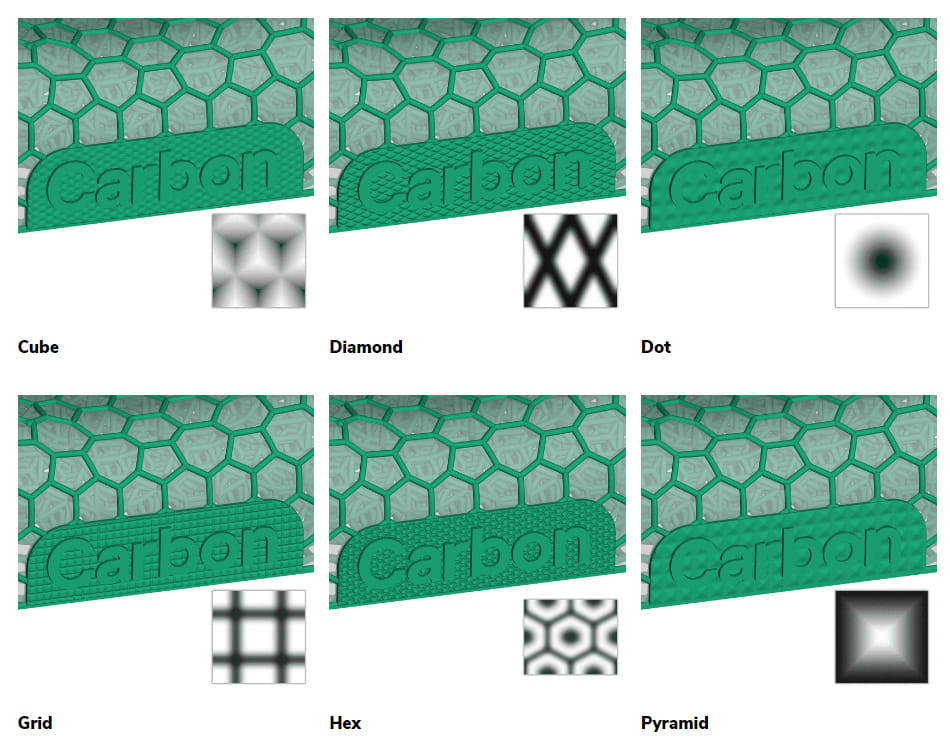
Embedded controls allow users to control the appearance of the pattern, and a PNG image upload option enables users to create a custom texture tile to further distinguish designs.
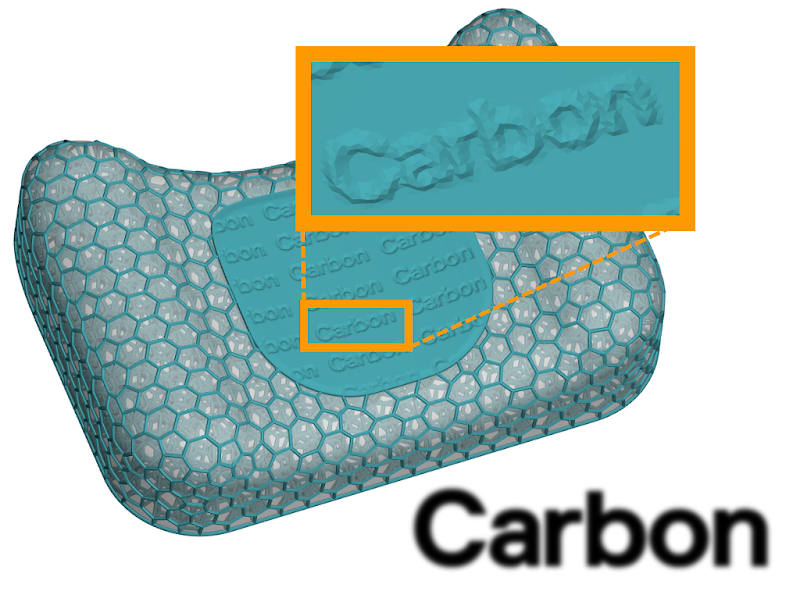
Carbon Printing Ecosystem
Automatic Detection of Debris and Resin Levels
In addition to design software improvements, Carbon offered regular updates to our printer fleet. A highlight of new functionality added to printers in 2024 is the ability for M3 and M3 Max printers to abort a print and alert the user if solid debris is detected in the resin at the start of a print. Detecting such fragments will improve print outcomes and reduce the overall cost of operation of Carbon printers by protecting the health and longevity of cassettes.
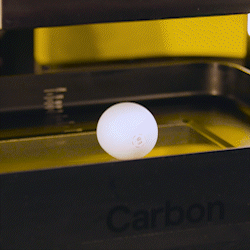
Carbon’s M3 and M3 Max printers will now also abort a print and alert the user if there is too little resin in the cassette for the print, or if there is too much resin to proceed safely. Sufficient resin levels are necessary for a successful print, and staying below the maximum prevents resin overflows.
Improvements to Part-Supporting Workflows
A variety of improvements enhance the ability to support parts in the Carbon Print Prep User Interface.
- View support parameters: Click an existing bar or fence support to see the dimensional parameters associated with that support. This functionality makes it easier to review parameters used in a successful or unsuccessful print to determine future supporting and printing strategies.
- Edit support locations: The start/end points of bar supports and the polylines of fence supports can now be edited. This allows users to more easily fine-tune support placement to meet the needs of an application.
- Regenerate supports after transforming a part: Previously, transforming a part (such as rotating, scaling, or re-orienting) required that all existing supports be deleted. Now, supports can easily be retained and regenerated after transforming a part. This workflow reduces the need for manual rework to reselect support points when editing a build.
- Control the connection point of a new bar support: Users can now control the generation path of a new bar support at the time of placement.
Auto-brightlining for Elastomeric Resins for Improved Accuracy
“Brightlining” is a method for reducing the amount of light scattered during long exposure times at the base of a part. This technique is useful for reducing flashing (excess material at the base of parts), making part labels, data matrices, or fine features on parts more legible. Flashing can be particularly problematic when printing elastomeric resins.
Carbon print engineers have traditionally altered print plans to enable brightlining for select EPU projects to reduce or resolve flashing near the base of parts. However, this approach is laborious and can be hard for customers to master independently. After a printer software update this year, brightlining is now automatically enabled for EPU prints on all printer types to improve part accuracy.

EPU 46 Color Mixing Tool
EPU 46, Carbon’s first material for custom colors, launched in 2023 with 14 starter color recipes. In 2024, the Carbon software team streamlined the process for users to create colors by introducing an easy-to-use color mixing tool for the printer dashboard. Simply choose the desired color from the tool to dynamically generate a recipe to easily create vibrant, custom colors to help the product stand out. Using the generated recipe, users can mix the desired color as described in this color mixing blog.
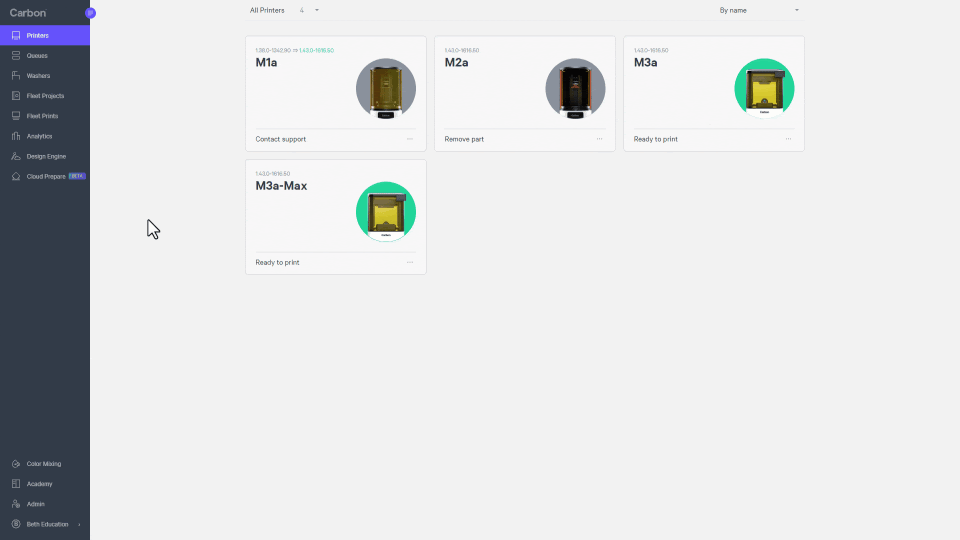
Ability to Restrict Who Can Update Printer Software
Some organizations have restrictions around when and how software updates are accepted, so this year Carbon added an access control feature that allows organizations to specify that only administrators can accept and install software updates for the printers. When this setting is enabled, users and operators will no longer see notifications about pending software updates.
Conclusion
From streamlined workflows and advanced customization tools to expanded material libraries and proactive printer features, Carbon continues to introduce features that empower users to create high-quality, personalized products with efficiency and precision, meeting a wide range of industry needs. As Carbon evolves, its commitment to innovation ensures that its platform remains a leader in delivering cutting-edge solutions. Check out the complete Design Engine Release Notes and Carbon 3D Printer Software Release Notes for more details on these and other new features, and stay tuned for new features and options in 2025 and years to come.
3D as It’s Meant to Be
Interested in utilizing Carbon to accelerate product development? Reach out to us at sales@carbon3d.com to learn more!
