Carbon Platform Improvements: July 2024
Carbon, the idea-to-production platform, is helping you at every stage of digital product development and manufacturing. We are excited to share new innovations now available to you.
Expanded Range of Functional Materials
Early Access Resins
Carbon now offers a new tier of third-party resins with Early Access functionality. Resins in the Early Access tier are tested according to the workflow identified by third-party material suppliers, and while they will have a dropdown selection in the Carbon Print Preparation UI, support from Carbon will be limited. Customers can identify these materials by an Early Access tag on the resin software dropdown as well as by their designation on the website. Learn more about Early Access resins on our blog.
We launched the Early Access tier with two new materials:
- LOCTITE® 3D MED414 Blue: Medical-grade soft material available with high elongation at break; suitable for skin contact applications; available in blue
- LOCTITE® 3D IND3380 Black: High-temperature resistant resin with electrostatic discharge (ESD) capabilities and high stiffness; suitable for jigs, fixtures, and electronic manufacturing applications
Desktop Health Flexcera Base Ultra+
Developed by Desktop Health, Flexcera™ Base Ultra+ is an innovative material that combines durability, translucency, and strength, while providing the opportunity to make wall thickness as low as 2.5 mm. It is available in five lifelike shades, including a new pink shade, for natural-looking restorations. This material is now optimized for Carbon M-series printers and is available in the US and EU at $599.95/kg.

Sprintray OnX Tough 2
Sprintray’s OnX Tough 2 resin is now validated on Carbon M-series printers. OnX Tough 2 resin is renowned for its fracture toughness, exceptional optical performance, and shade stability. It is the first and only 3D printing resin FDA-cleared for producing hybrid dentures and implant-retained prostheses.
Highlights Include:
- Proven Performance: This resin is highly trusted by clinicians for its reliability and quality.
- Superior Strength: With a work of fracture > 900 J/m² and fracture toughness of 2.62 MPa √m, OnX Tough 2 offers enhanced durability for long-lasting restorations.
- Exceptional Aesthetics: Formulated for optimal optical performance and shade stability, this resin provides natural, enamel-like visuals. To meet diverse patient needs, it is available in five shades: A1, A2, B1, Bleach, and Hollywood White.
- FDA Clearance: It is the only 3D printing resin FDA-cleared for fixed hybrid dentures.
We invite you to experience the innovative OnX Tough 2 resin on your Carbon M-series printers. It is currently available in the US at $749 per 1/2 kg.

Improved Efficiency
EPU 46 Color Mixing Tool
An easy-to-use color mixing tool is now available for EPU 46. Simply input your desired color to dynamically generate a recipe to easily create vibrant, custom colors to help your product stand out.
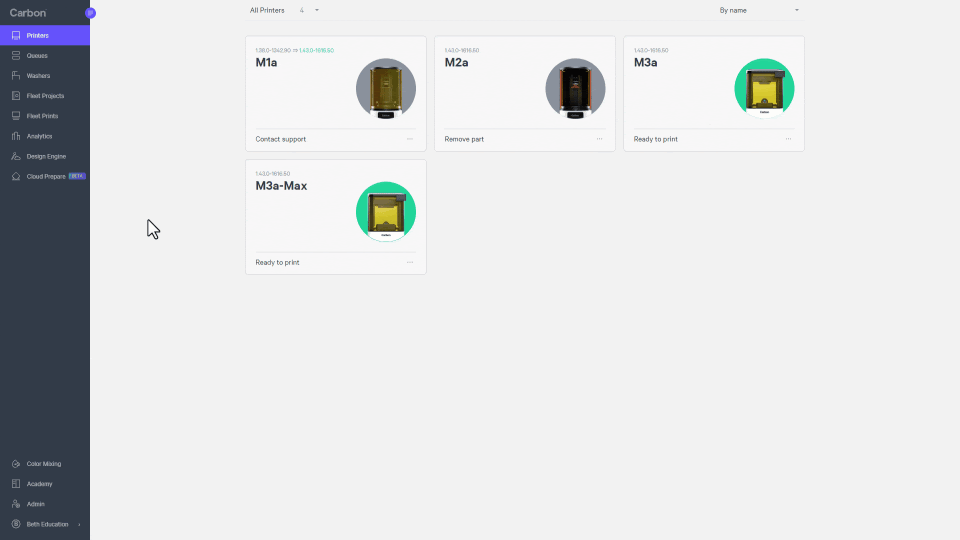
Improvements to Part-Supporting Workflows
A variety of improvements make it easier to support parts in the Carbon Print Prep User Interface. The following are highlights; for details on these features, refer to the software v1.43 Release Notes on Carbon Academy.
View support parameters
Click an existing bar or fence support to see the dimensional parameters associated with that support. This functionality makes it easier to review parameters used in a successful or unsuccessful print to determine future supporting and printing strategies.
Edit support locations
The start/end points of bar supports and the polylines of fence supports can now be edited. This allows you to more easily fine-tune support placement to meet the needs of your application.
Easily regenerate supports after transforming a part
Previously, transforming a part (such as rotating, scaling, or re-orienting) required that all existing supports be deleted. Now, supports can easily be retained and regenerated after transforming a part. This workflow will reduce the need for manual rework to reselect support points when editing a build.
Control the connection point of a new bar support
You can now control the generation path of a new bar support at the time of placement.
New “Print Again” Functionality (Replaces “Reprint”)
Print records now include a “Print Again” button that will queue another print of the project to the same printer where it was previously printed. The project will be resliced, and a new print plan will be calculated for this print.
This functionality replaces the prior “Reprint” button, which printed the project again using stored slices and the previously calculated print plan. “Print Again” offers functionality superior to the former “Reprint”.New slices and a freshly calculated print plan can adapt to specific hardware factors at a specific point in time to create the same print result, and are less likely to result in a print-time error.
Easier Access to “Request Help” (Removed “Rate Print”)
Carbon previously offered a “Rate Print” feature that offered the opportunity to assign a print a star rating (1–5) and leave a comment. This feature has not been widely adopted other than to occasionally report a failed print. In such cases, Carbon prefers that customers contact us via the “Request Help” button, because the information reaches Support Representatives more efficiently. Accordingly, “Rate Print” has been removed from all post-print workflows so that “Request Help” is more readily accessible and there is no confusion about how to most effectively contact Carbon.
Usability Improvements in Design Engine
Improved layout for the Operations List
Improved layout for the Operations List
The layout of the Operations List has been modified to provide additional space for longer, more complex design programs. No programs have been altered; this change only impacts the way the Operations List is displayed.
Grouping operations
Operations can now be grouped, allowing for easier management of large, complex design projects.
Operation Groups are automatically applied to the resulting Generated Meshes, using the same schema and group name. These Mesh Groups can be expanded and collapsed independently of the Operation Group.
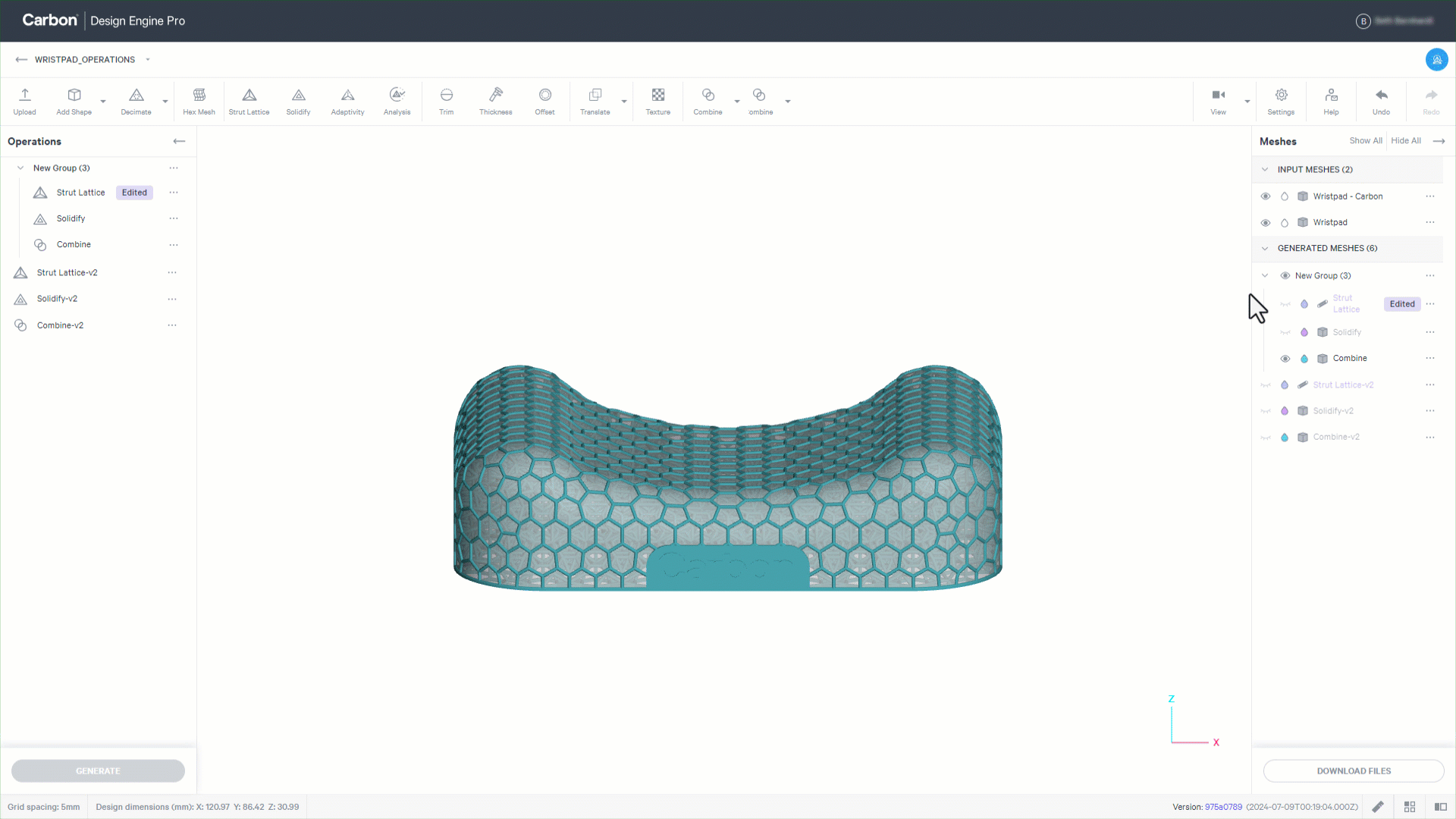
For details about Operation Groups, see the Design Engine Release Notes.
Better Part Quality
Carbon Custom Production Software
Carbon’s Custom Production Software makes it possible to scalably and efficiently use personalized data from scans and other sources to create bespoke designs and seamlessly prepare them for printing without manual intervention. Carbon’s Custom Production Software can be integrated into existing workflows via APIs, or used independently via a no-code interface.
For more information, visit Carbon Custom Production Software.
Carbon Design Engine’s Lattice Search Includes Lattices Built on Hexahedron Meshes
In Carbon Design Engine, lattices can be generated on geometric scaffolding that is either a Tetrahedron Mesh (“Tet Mesh”), in which each unit cell is a single tetrahedron composed of polyhedrons with four triangular faces, or a Hexahedron Mesh (“Hex Mesh”), in which each unit cell is a single hexahedron composed of polyhedrons with six faces. Lattices built on Hex Meshes are now searchable using the Lattice Search tool to more easily consider which lattice types might suit the needs of your project.
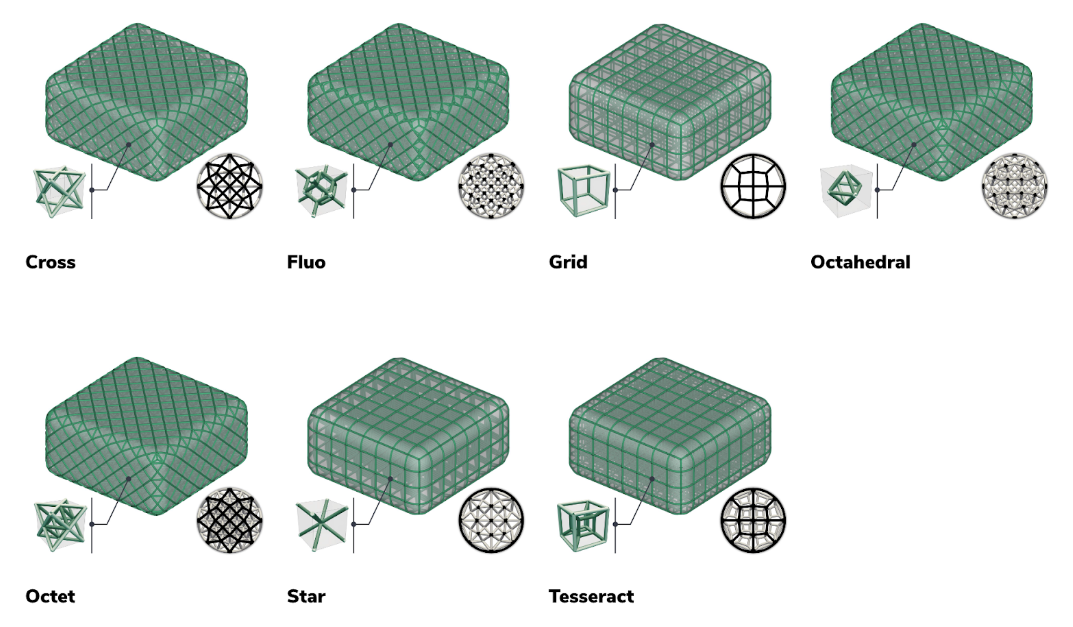
For more reminders about working with hex meshes, see the Design Engine Release Notes and review information about Hex Meshes and how they are represented in Lattice Search on Carbon Academy.
Expanded Tile Texture Functionality
Custom texture tiles
Users can now upload an image as a custom texture tile. In the “Pattern” section of the Texture operation, find the new “Custom Tiles” section and use the provided tools to upload an image.

Review the Design Engine Release Notes for details and more best practices.
Texture rotation and translation
Tiled textures (including custom textures) can now be further adjusted using two new tools: “Tile Rotation” can be used to straighten or angle the image, and “Tile Translation” can be used to move the overall placement of the texture on your model.
Reduced Incidence of Projection Errors Due to Light Engine Initialization Failures
The incidence of projection errors due to light engine initialization failures for M2, L1, and M3 printers has been reduced. A light engine initialization failure can occur when a light engine does not start properly after a software update, when a printer is power-cycled, or when a light engine restarts automatically as part of overall system monitoring. Symptoms of such errors are typically egregious and obvious, and include situations such as an improperly scaled half-image, a missing half image, and black bars.
See May 2024 platform improvements here.
