Carbon Platform Improvements: February 2023
Carbon, the idea-to-production platform, is helping you at every stage of digital product development and manufacturing. We are excited to share some of our latest innovations now available to you.
Improved Efficiency
- More accurate print time estimates on L1 printers
- Improved zoom behavior options in the Print Preparation UI
- Additional Auto-layout (BETA) for higher-density packing
- Denture auto-nest: improved error handling and flexible user preferences
- “Print Date” token for labels
- Show/hide part bounding box
Better Part Quality
- Improved print quality for Keystone KeyDenture Try-In with thinner slices
Improved Efficiency
More accurate print time estimates for L1 printers
Carbon’s L1 printer now offers more accurate print time estimates to help you plan your workflows more effectively.
Carbon has implemented a machine learning model to improve our ability to predict print times while maintaining the flexibility of printing with Force Feedback. Using this model, the average print time error on L1 printers is meaningfully reduced. Overall, this improved accuracy will help you estimate the cost of parts and plan production processes more effectively.
Similar improvements to print time estimates for the M3 and M3 Max printers will follow in a future release.
Improved zoom behavior options in the Print Preparation UI
You can now zoom and pan in one motion with the “zoom toward cursor” setting.
Traditionally, zooming in Carbon’s Print Prep UI has zoomed toward the center of the screen. To zoom in to a particular area of a build, you had to zoom and then pan. “Zoom toward cursor” moves the zoom action in the direction of the cursor, integrating zooming and panning into one view control action.

Additional Auto-Layout options(BETA) for higher-density packing
A new auto-layout option can provide higher-density packing results and can be particularly useful for dental labs seeking maximum efficiency from their prints. Auto-layout aims to outperform experienced human users by matching build density in less time and with less effort.
Note that not all part sets will see increased packing density. Results depend on part geometry.
These new auto-layout options are available as a beta feature in software v1.38. The beta designation indicates that Carbon may identify further improvements that are necessary to optimize the tool.
Denture auto-nest: improved error handling and flexible user preferences
Improved error handling
Error handling for the denture auto-nesting tool has been improved and streamlined for a smoother user experience and greater nesting success.
Carbon’s denture auto-nesting tool relies on an algorithm that identifies the main geometric characteristics of a denture base. Those identified characteristics are then used to orient and support each model. In some cases, one or more uploaded models might not meet the algorithm’s specifications (for example, it might be larger or smaller than expected, or tooth sockets might be less clearly defined). Previously, having just one such model included in a build would cause the entire auto-nesting operation to fail. With printer software v1.38, only the problematic model(s) are excluded from nesting; others will continue to be oriented, supported, and packed. This creates a more user-friendly workflow, because you can quickly see which model failed and proceed to manually prepare that model as needed.

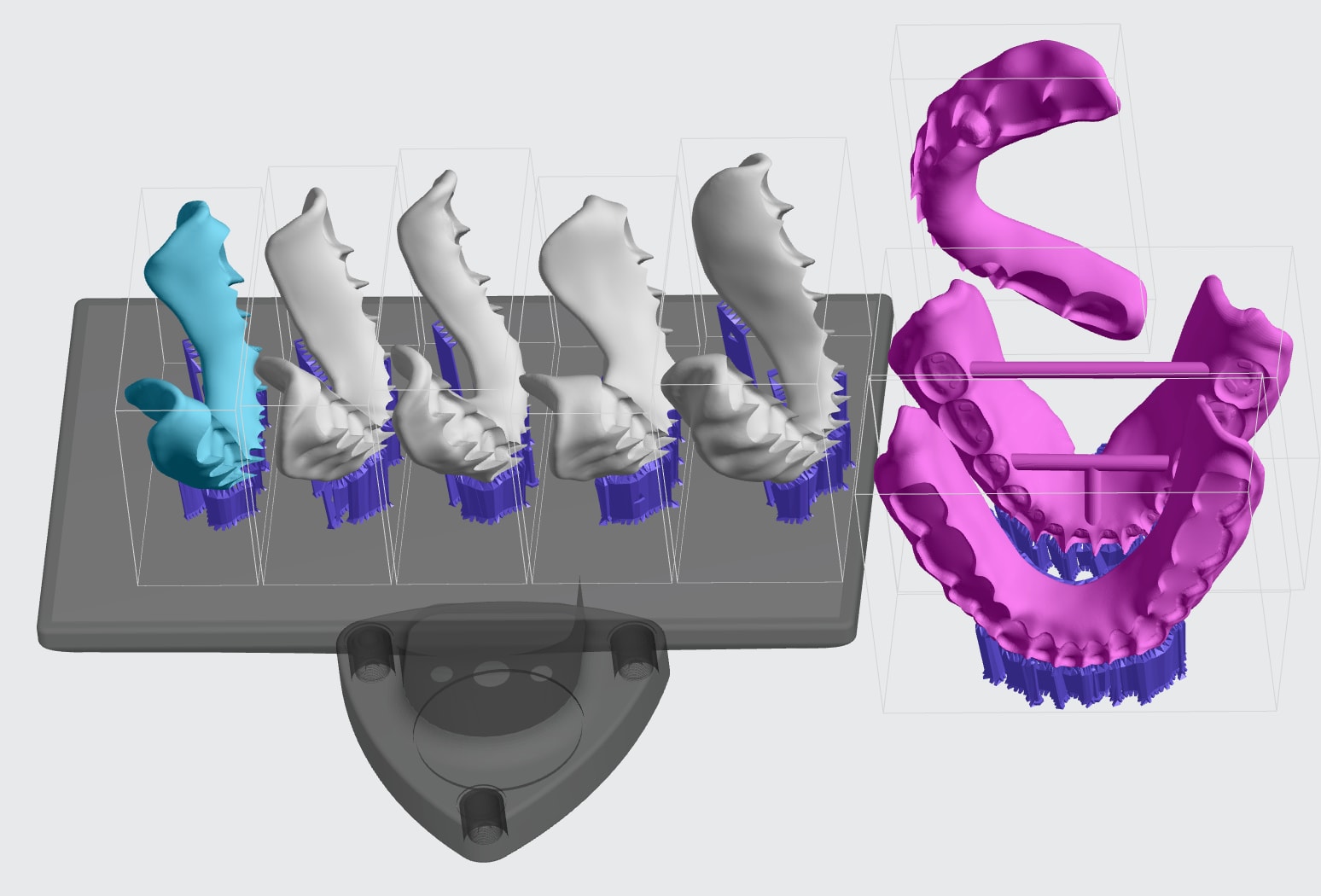
New default behavior and flexible user preferences for auto-nesting
Denture auto-nesting has historically been set as the default behavior for the printer when creating a new project. While this has worked well for some customers who use a particular machine primarily to print dentures, it has posed a challenge for others who use a single machine for a mix of applications. With printer software v1.38, denture auto-nesting defaults to “off” when creating a project. To enable auto-nesting for a particular build, simply toggle the option when uploading files.
If you wish to have auto-nesting default to “on” for each new build, a new user preference is now available. This can be configured on a per-user basis to reflect individual work patterns and needs.
“Print Date” token for labels
“Print date” is now available via the part labeling tool. Date-based labels can be added in the Labeling UI by using the new {date} token. The date that appears on the label will match the date when you press “print” (which might be different from the date when the project is prepared and the label token is initially applied). A project that is printed multiple times on different dates will thus show the correct print date on each print, without changing the label within the project. (Note that using the “reprint” functionality results in a date that does not update, because the project is no longer dynamic in this situation.

Show/hide part bounding box
Bounding boxes for individual parts can now be toggled on or off when viewing a project in the Print Preparation UI. You may find this useful if bounding boxes are a distraction when placing supports or viewing details of a project, particularly if your project contains small parts.

Check out how continuous over-the-air software updates have improved your printer. Software Release Notes highlight recent innovations.
Better Part Quality
Improved print quality for Keystone KeyDenture Try-In with thinner slices
Print settings for Keystone KeyDenture Try-In have been adjusted to support printing at 50-μm (“fine”) and 25-μm (“super-fine”) slice thicknesses. Print behavior for the previously-validated 100-μm slice thickness (“standard”) has not been altered.
See November 2022 platform improvements here.
