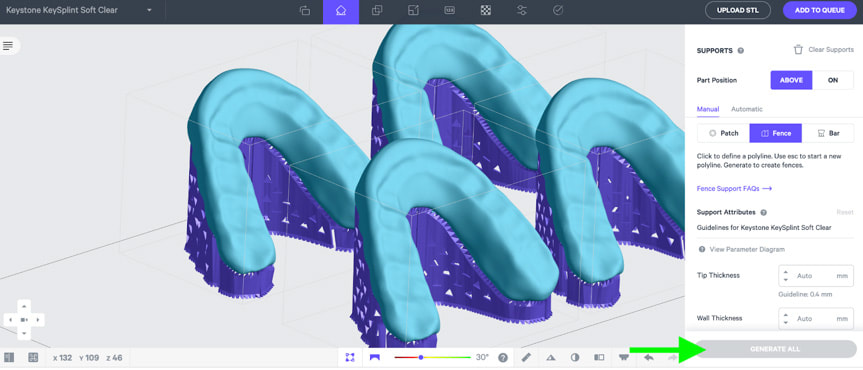Tech Tip: More Efficient Part Supporting
Recent updates to Carbon’s PrintOS have added new part supporting functionality, including the ability to finely tune support parameters, as well as the ability to support multiple parts at once. This latter capability enables more efficient part supporting workflows, and reduces the chance for user error from forgetting to support certain parts “Above Platform.” Read below to see an example using splints.
Step 1: From the supports tab, select multiple parts to support.
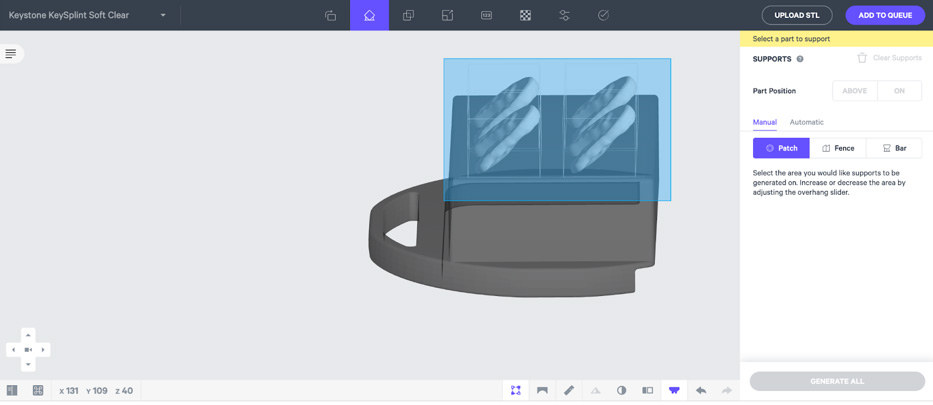
Step 2: Select Above for part position to lift all parts above the platform, and select Fence support type.
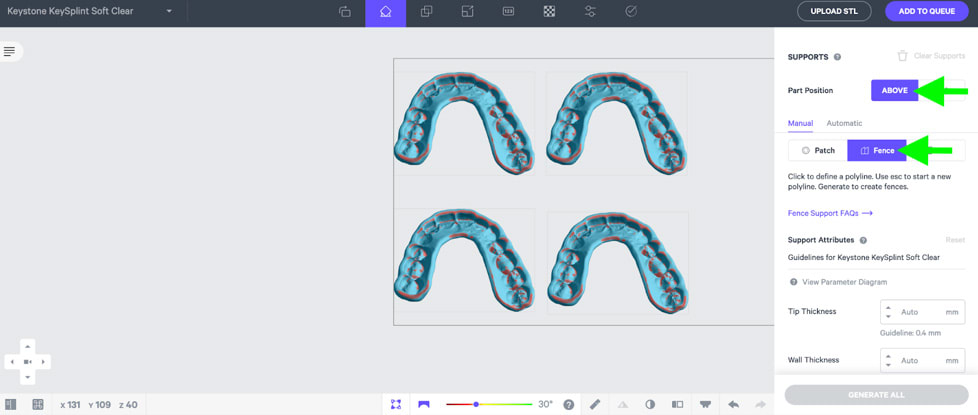
Step 3: Add the fence support polyline to all parts, using the escape key to move from one line to another.
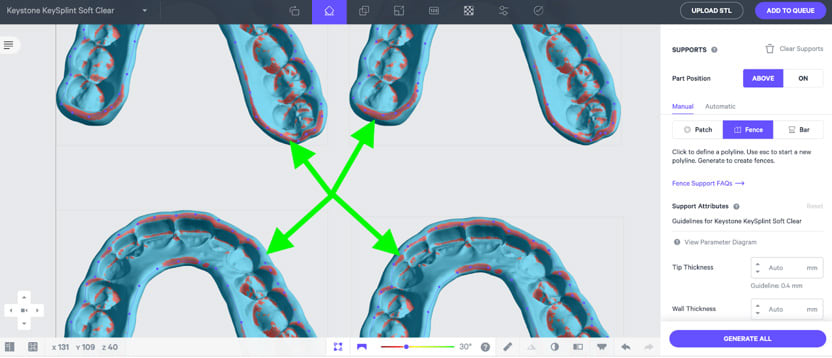
Step 4: After selecting Generate All, the supports for all parts will quickly generate.