Carbon Platform Improvements: June 2021
Carbon is innovating at every stage of product development, expanding what 3D printing can do and constantly raising the bar in quality and efficiency. Here is how the Carbon platform improved in June 2021:
Expanded Range of Functional Materials
Introducing Keystone Industries® KeyGuide Surgical Guide Resin, Now Available
We’re excited to announce another groundbreaking third-party resin to our dental material library: KeyStone Industries® KeyGuide®—now available to all Carbon customers.

KeyGuide is an extremely strong FDA-cleared, biocompatible, photocurable Class I medical device resin intended for the manufacturing of surgical guides that allow doctors to stably place implants at a precise angle and depth. The KeyGuide workflow with Carbon 3D printers drives significant efficiencies, enabling labs to print and post process approximately 8–12 surgical guides in under two hours, more than 4X the typical throughput of milling processes, with a material cost per guide under $3. KeyGuide combines the clarity, rigidity, and durability needed for surgical guide applications and yields a final product with unmatched accuracy and consistency.
KeyGuide is now available in North America, Europe, UK, and Australia.
If you have any questions about KeyGuide, please reach out to us at dental@carbon3d.com.
Improved Efficiency
Auto-Orientation Tool: Beta
To save time preparing projects and to simplify the workflow for new prints, Carbon is introducing an auto-orientation tool that is currently suited for rigid, non-dental materials. For these kinds of parts, this beta tool has provided optimal configurations on about 70% of our internal benchmarks builds.
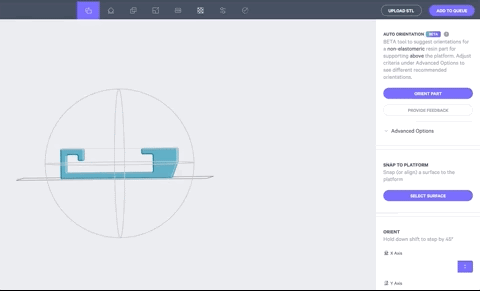
The tool is fast and typically orients parts successfully in less than 10 seconds. Additionally, the tool is configurable. You can define what “best” means for your individual print so you can automatically prioritize those aspects. We will continue to expand the tool’s effectiveness to all the various types of parts customers want to print.
Improved Fence Supports
We have improved the way that we draw fences to reduce the “flared feet” seen when short (<5 mm) fences are drawn. This is applicable to fences generated manually and through the patch support selection.
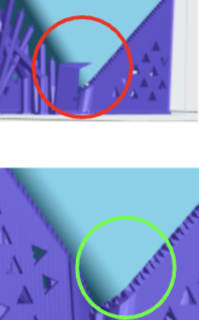
Streamlined Project Creation
We’ve made some changes to streamline creating, naming, and labeling projects that should save you some time:
New Project Creation Dialog
Our new project creation dialog allows you to drag and drop files from multiple locations, and set the name of your project prior to the project being created.
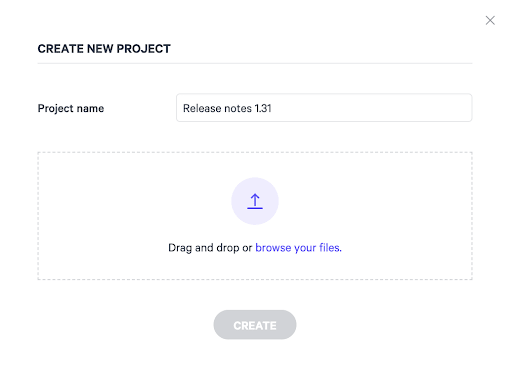
Project Name Label
You can now use your project’s name as a label on your parts by using the token {project_name} in the “Label text” field.
Check out our Software Release Notes to see our other recent innovations.
See May 2021 platform improvements here.
3D as It’s Meant to Be
Thanks to our subscription model and connected 3D printers, we’re able to easily roll these innovations out to our customers as soon as they are ready. To learn more about our subscription model, check out this blog.
